Swift Executor is a powerful and user-friendly tool designed for Roblox enthusiasts who want to enhance their gameplay experience through custom scripts. Its keyless design makes it incredibly easy to use. This step-by-step guide will help you download and install Swift Executor quickly and safely, ensuring you’re ready to explore its full potential.
Step 1: Visit the Official Website
The first step to downloading Swift Executor is to visit its official website. Follow these steps:
- Open your preferred web browser (e.g., Chrome, Firefox, Edge).
- Type https://swiftexecutor.com/ into the address bar and press Enter.
- Once on the homepage, locate the “Download” button prominently displayed.
Tip: Ensure you are visiting the official website to avoid downloading fake or malicious versions of the tool.
Step 2: Download the Latest Version
After accessing the website, it’s time to download the tool.
- Click the “Download” button.
- The download process will begin automatically. If prompted, choose a destination folder on your computer.
- Wait for the file to finish downloading. The file is usually compressed (e.g., .zip or .rar format).
Note: The file size is minimal, so the download should only take a few seconds to a few minutes, depending on your internet speed.
Step 3: Extract the Downloaded File
Since the Swift Executor file is compressed, you’ll need to extract it before installation.
- Navigate to the folder where you saved the downloaded file.
- Right-click on the file and select Extract Here (or a similar option, depending on your extraction tool).
- Popular extraction tools include WinRAR and 7-Zip.
- Once extracted, you’ll see a new folder containing the executable file and other necessary components.
Tip: Ensure you extract all files to the same folder to avoid errors during installation.
Step 4: Disable Antivirus Temporarily (If Necessary)
Some antivirus software may flag Swift Executor as a false positive. To prevent interruptions:
- Open your antivirus program.
- Navigate to the settings menu and temporarily disable real-time protection.
- Alternatively, add the Swift Executor folder to your antivirus’s exception list.
Warning: Only disable antivirus protection temporarily and re-enable it after installation. Always download from the official website to ensure safety.
Step 5: Launch the Installer
With the files extracted, you can now install Swift Executor.
- Open the extracted folder and locate the SwiftExecutor.exe file.
- Double-click the file to launch the installer.
- Follow the on-screen instructions:
- Accept the terms and conditions.
- Choose an installation folder or use the default directory.
- Click “Install” to begin the installation process.
Step 6: Verify the Installation
Once the installation is complete:
- Locate the Swift Executor shortcut on your desktop or in the installation folder.
- Double-click the shortcut to open the program.
- Ensure that the interface loads correctly and all features are accessible.
Tip: If you encounter any issues during this step, consult the troubleshooting section below.
Troubleshooting Common Installation Issues
- Error: “File Not Found”
- Solution: Ensure all files were extracted correctly from the compressed folder.
- Antivirus Blocking the File
- Solution: Add Swift Executor to your antivirus’s exception list and reattempt installation.
- Installer Crashes or Freezes
- Solution: Close unnecessary programs to free up system resources, then restart the installer.
- Program Doesn’t Launch After Installation
- Solution: Check your system’s compatibility. Swift Executor works best on updated Windows systems.
Step 7: Begin Using Swift Executor
Congratulations! Swift Executor is now installed and ready to use. Here’s how to get started:
- Open Roblox and start your favorite game.
- Launch Swift Executor and paste your desired Lua script into the editor.
- Click the “Execute” button to run the script and enjoy the enhanced gameplay experience.
Final Notes
By following this guide, you’ve successfully downloaded and installed Swift Executor. Remember to always download scripts from trusted sources and keep the tool updated to enjoy the latest features and security enhancements. For more tutorials and tips, visit the official website or join the Swift Executor community.